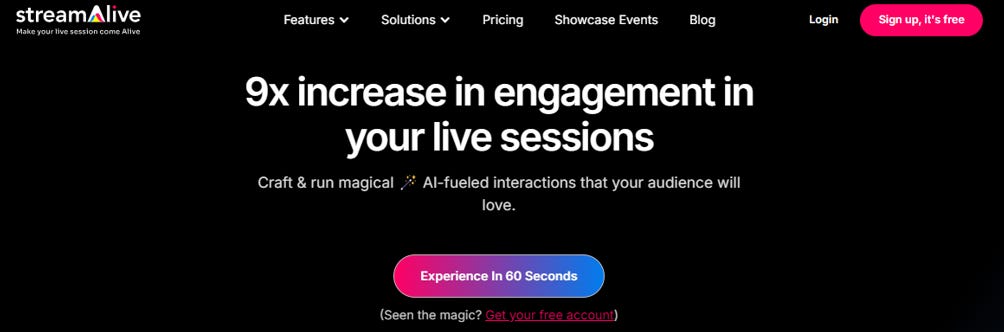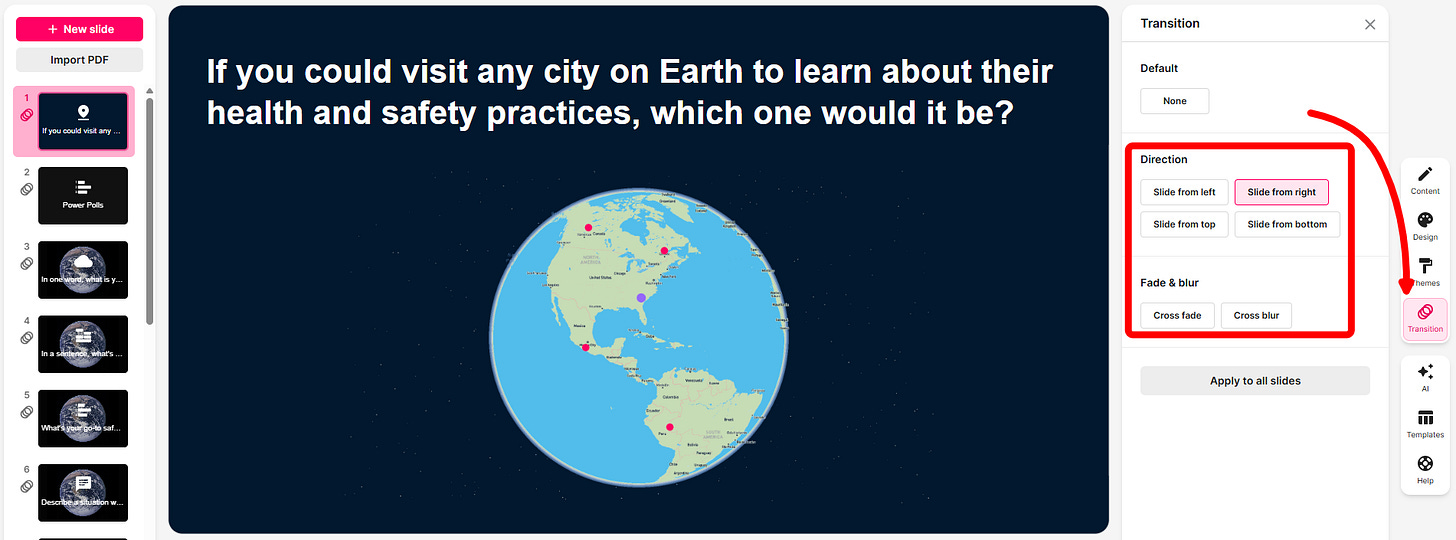Why we were wrong about what users want from StreamAlive
Let's Unmute The Audience🎙️. Down with boring, one-way presentations 😡
Hi there!
In this newsletter:
Learnings: Engagement isn’t the biggest benefit of StreamAlive
Improved: Slide and fade your way through your presentation
Four things we’ve learned about our users in the last 12 months
We’ve spent countless hours talking to you (wait, you haven’t talked to us yet? Let’s change that!) to discover what you need in an audience engagement tool to make your presentations better.
It’s completely challenged some of our assumptions about what our users want.
More engagement isn’t as important as we thought
This was a surprise 🫨
We’ve always believed that the biggest benefit of StreamAlive is that it helps to boost audience engagement.
We believed in it so much that we led with it on our homepage last year:
What we discovered from speaking to you is that no one needs convincing about the power of audience interactions to boost engagement and hold attention.
While engagement is important to everyone who runs a session, presenters are often already achieving this in a variety of ways…
Immersive experiences on OBS
Bringing the energy and enthusiasm!
Using one of the more legacy audience engagement tools that require users to scan QR codes and look at second screens.
Want to talk to us about your requirements? Book a call here!
This is what you told us is important…
1. I don’t want to switch windows during my live session
Doing a live presentation is stressful enough without having to constantly switch windows. Not everyone can just use a StreamDeck and OBS or Ecamm to switch screens at the touch of a button.
What you want is to run audience interactions inside your existing PowerPoint slides, so you don’t have to keep switching windows during live sessions.
2. I don’t know what questions to ask my audience
While we have an AI that comes up with questions around a topic, you want to specifically ask the audience questions about the content in your presentations.
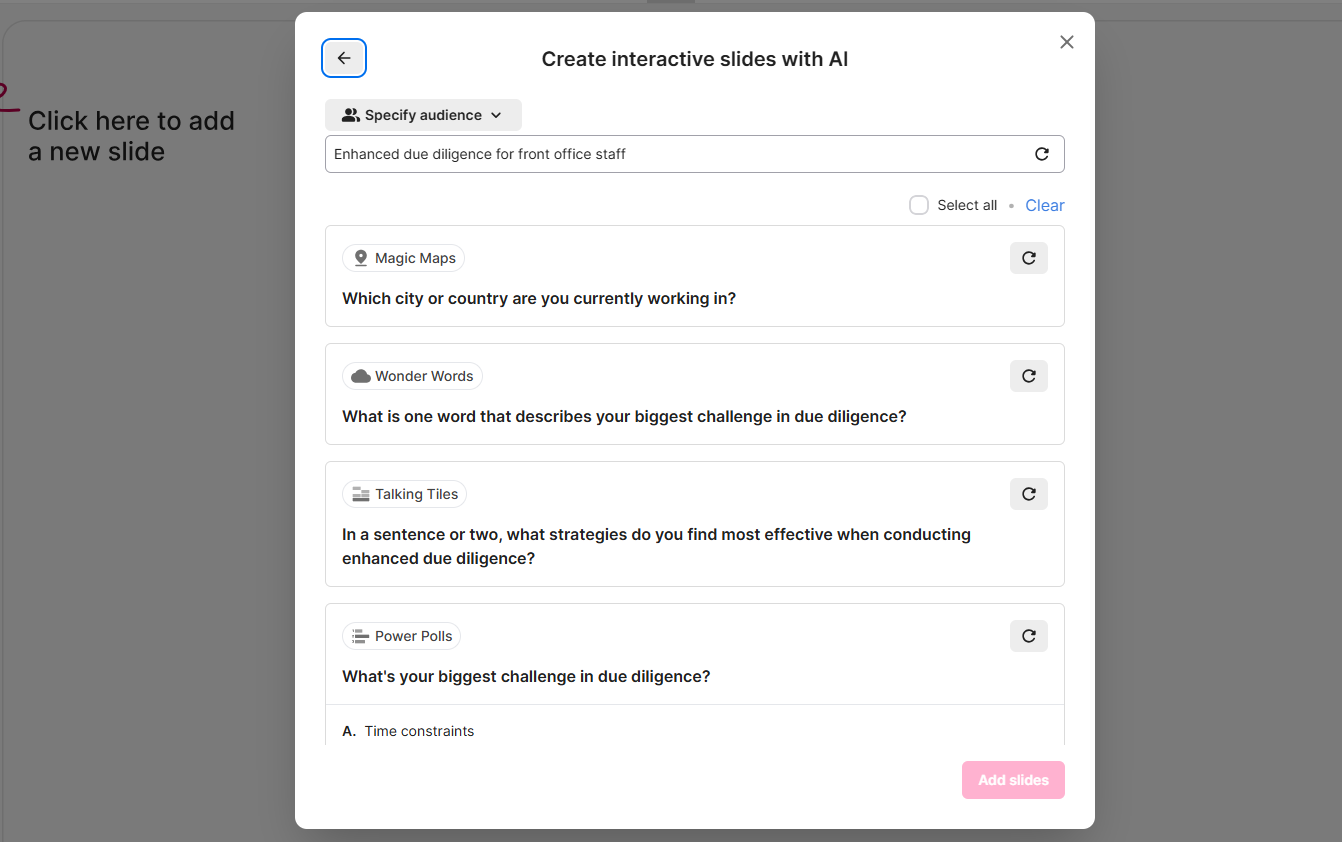
Simply put, you want to upload your presentation, ask the AI to read it and generate the questions based on the content.
3. I don’t want to ask my audience to scan QR codes
Holding your audience’s attention is hard enough. Asking them to look at their phones or another screen while you’re trying to present is a one-way ticket to distraction-ville.

Another problem that you mentioned is that by sending people to another app to vote in a poll or word cloud, you had to spend time teaching some people how to use it.
4. I just want it to work in Zoom (or Teams) without opening another window
Many presenters spend their working life inside Teams or Zoom. You don’t want to go to another web app to set up and manage your interactions.
Just like the interactions running in PowerPoint, you want to manage the pre-event setup in apps that you already use, ie. Teams and Zoom.
How we’re addressing these needs
These needs have given us a lot of clarity in terms of our roadmap and what features to develop. In the next couple of months, you’ll see a couple of major updates:
Run your interactions inside your PowerPoint slides (yep, no toggling between slides and browser window!)
Upload your PPT to StreamAlive to generate questions tailored to your exact content
We can’t wait to share them with you! If you’d like to be a beta tester for these new features, just reply to this email!
Becoming the confident speaker on video
Lorraine K. Lee is an award-winning keynote speaker and bestselling author of Unforgettable Presence: Get Seen, Gain Influence, and Catapult Your Career.
Next month she’s teaching you her tips on how to be confident and credible on camera so you can teach, lead or influence with authority
📆July 23rd
⌚11am EST | 3 pm GMT | 8:30 pm IST
💡 What You’ll Learn:
How to build confident, credible presence on video with the TEA Method — even if you’re not a natural speaker
Why engagement is a two-way street — and how to make your audience feel involved
Easy strategies to boost participation and energy, even when cameras are off
🎯 Who Should Attend
Professionals who present, teach, or lead virtually
Team leads and managers looking to improve how they show up
Sales, marketing, and customer success pros running remote sessions
Anyone who wants to increase their confidence and on-screen impact
Slide up the faders
We’ve added the option to include transitions when you switch slides in your StreamAlive presentation.
Your slides can now slide in from any direction or fade from one to the next. Perfect for when you’re going from a static slide to an interaction slide.
If there’s anything you’d like to see added to the presentation builder, just let us know!
Give us your feedback in our community!
Catch us on our social pages
If you haven’t already, check out our social media pages to stay updated on our quirky takes on the latest social media trends and the occasional piece of engagement-related advice.
All the best,
Peter and the StreamAlive team
100% human written with ❤️