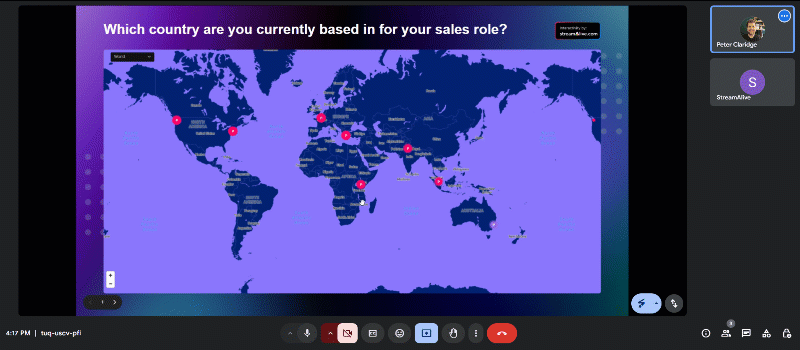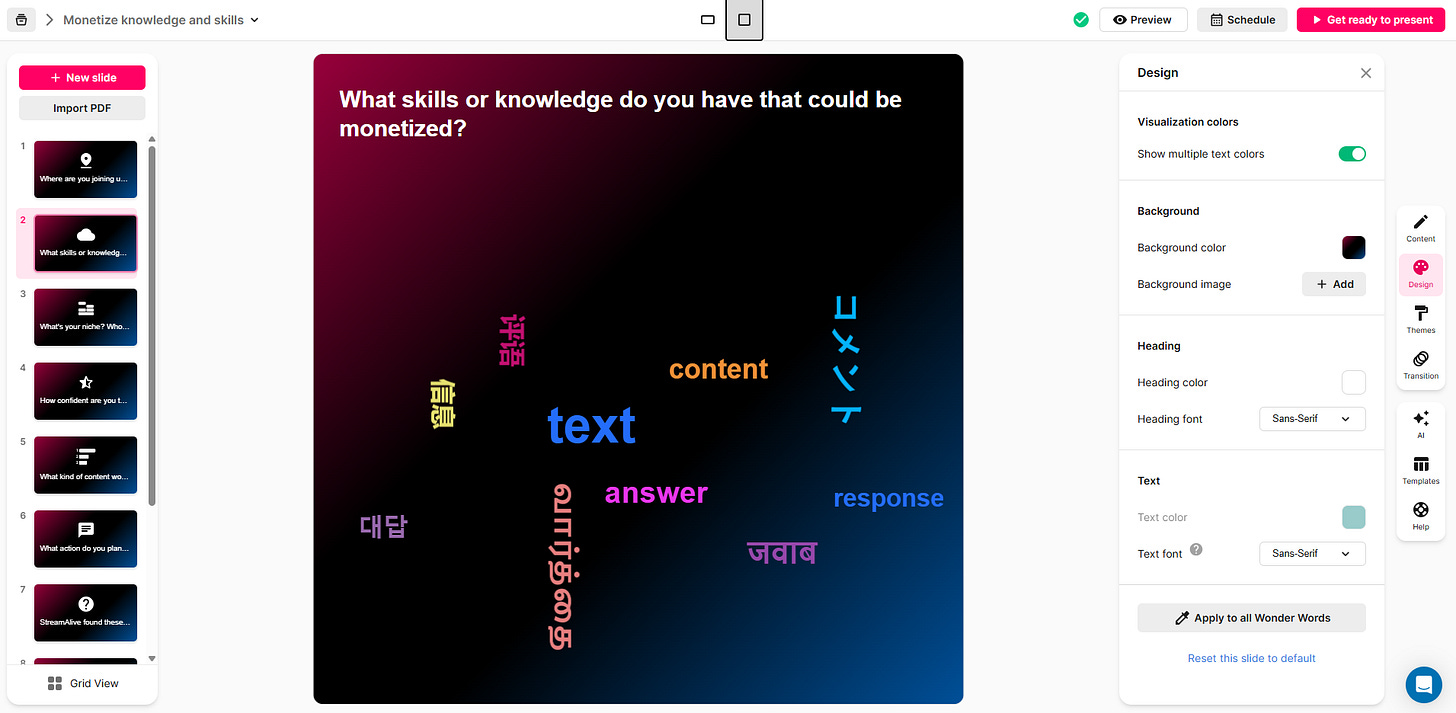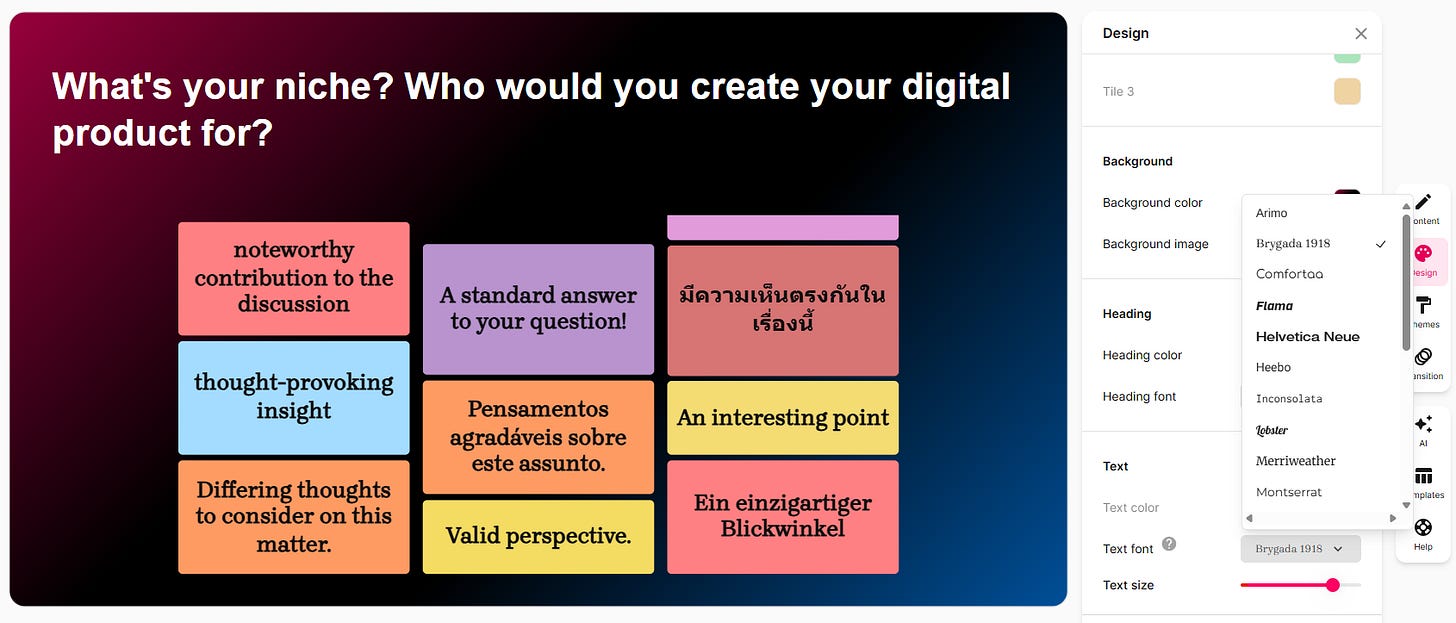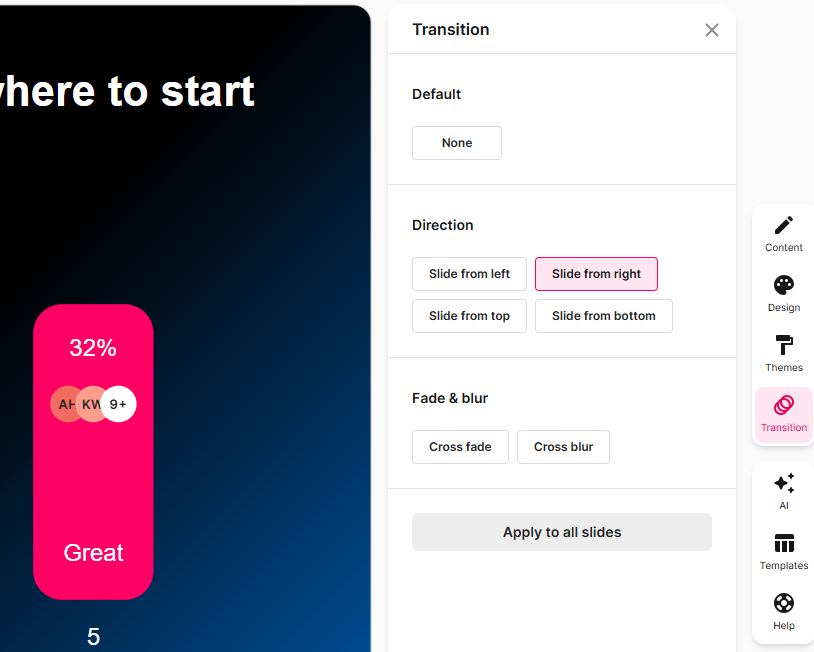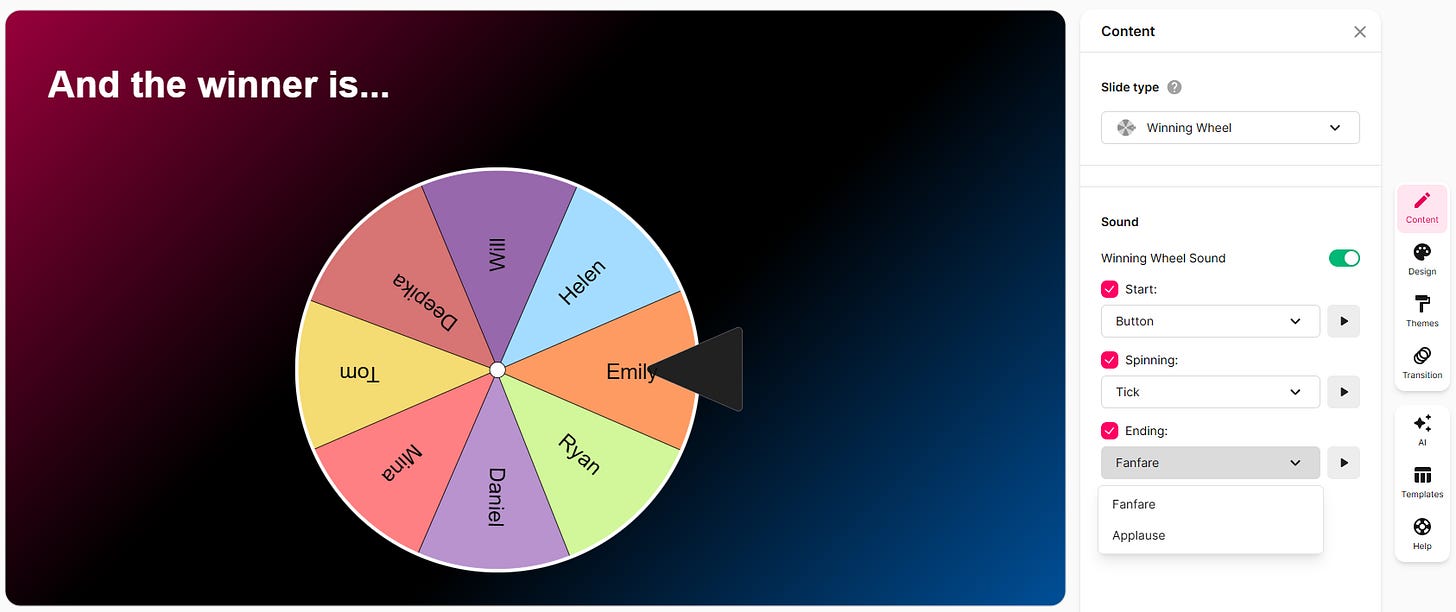We're really bad at telling our users about new features
Let's Unmute The Audience🎙️. Down with boring, one-way presentations 😡
Hi there!
In this newsletter:
Learn: Fit for Facilitation is back and hundreds have already registered
Re-Discover: 6 things you didn’t know StreamAlive could do
The biggest problem with PowerPoint?
It uses slides to talk at people.
It’s been doing that for 38 years, so it’s quite good at it.
So developers have created all kinds of apps and add-ons that put the audience through a QR code circus to try and fix PowerPoint’s biggest flaw:
The slides are not interactive.
But that’s all changing with the biggest update to PowerPoint in its 38-year history. Create slides that listen and get authored by the audience.
You’ll see how interactions like polls, word clouds, interactive maps, spinner wheels, quizzes, and more can appear DIRECTLY inside your existing PowerPoint slide.
Past events have been super-interesting, with attendees bringing A LOT of questions on how to set up StreamAlive to work in PowerPoint while presenting.
🗓️9th October (that’s tomorrow!)
⌚11am EST | 3pm GMT | 8:30pm IST
🌍On Teams! (Yes, presentations on Teams can be fun!)
Can’t make it today? Catch it next week.
Fit for Facilitation - free training for facilitators
Fit for Facilitation is back with a full week of free, live, interactive sessions to help you lead better workshops, grow your business, and connect with brilliant minds from around the world.
Join hundreds of other facilitators and presenters to learn new facilitation skills and network within the community.
From visibility and client-finding to designing sessions people rave about - this is where facilitators come to sharpen their skills and have serious fun.
Oct 14-16. 6 sessions. One vibrant community. 100% free.
“I didn’t know StreamAlive could do that!”
One of the less obvious challenges of building a software product is letting the existing users know about new features.
We try to cover all our bases…
✅Announcements in the newsletter you’re reading right now
✅Announcements on our social media channels
✅Announcements in our app
Educating your existing users about new features is perhaps harder than educating new users on what your product can do, so you end up hearing sentences like…
“Wait, I didn’t know StreamAlive could do that!”
A couple of weeks ago we were talking to a long-time user of StreamAlive who facilitates loads of virtual corporate meetings and training sessions.
He’s an expert at using StreamAlive and other tools to engage the audience and keep their attention throughout his virtual sessions.
Lux was giving him a demo of our soon-to-be-launched PowerPoint add-in and used the “summarize the chat” option that has been available since April.
“Why don’t you announce all these cool new features?” the facilitator asked. “You should tell me about these things.”
Lux told him that we announced it in our newsletter, on social media, and in the app.
“Oh, I don’t read your newsletter or follow you on social media, and I close any annoying pop-ups.”
Umm.
So in case you missed it, here’s a quick look at some of the upgrades we’ve given our audience interactions over the last few months:
1/ Time, weather and photos on Magic Maps
When you hover over the pins in each location it gives you more details about the city or country so you can continue the conversation.
2/ Turn interaction responses into a work of art
StreamAlive can turn the responses into never-seen-before images as a memento or shareable graphic that represents the discussion that took place in the chat.
3/ Switch your interactions to a square format instead of landscape
Presenters who use OBS and Ecamm love this because it allows them to move the StreamAlive interactions off to one side. People who stream also love it because so many viewers watch the stream on their mobile phones, and a square ratio makes the interaction bigger on the screen.
4/ Change the fonts and text sizes on your interactions
One of the most requested features to customize an interaction has been available for months, but very few users know it exists.
5/ Slide transition animations
While it’s not quite PowerPoint-level transitions, StreamAlive does have the option to do the most common (and professional) transitions from one interaction slide to the next.
6/ Interactions have sounds now
Our goal is to make StreamAlive as much an audio experience as it is a visual one. We’ve added sound effects to a bunch of interactions such as to the Winning Wheel to make them more fun. You’ll find the sound settings under the Design menu option.
We’ll try to be less rubbish about letting you know about product updates in the future, we promise!
Catch us on our social pages
If you haven’t already, check out our social media pages to stay updated on our quirky takes on the latest social media trends and the occasional piece of engagement-related advice.
All the best,
Peter and the StreamAlive team
100% human-written with ❤️