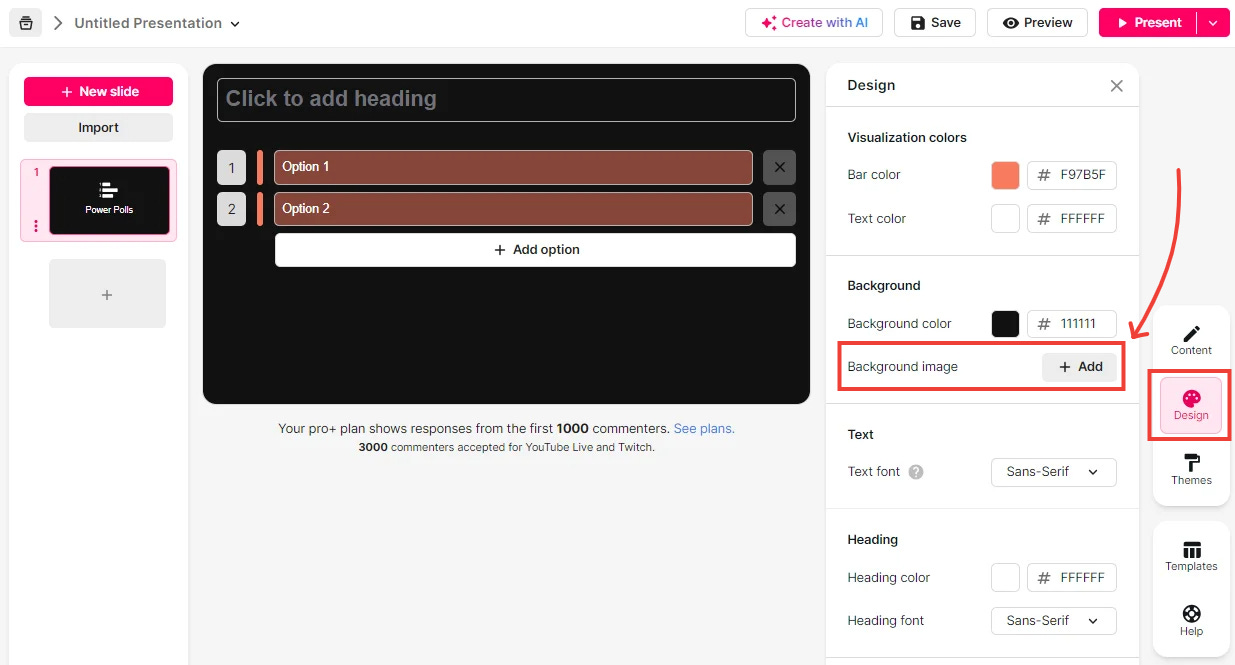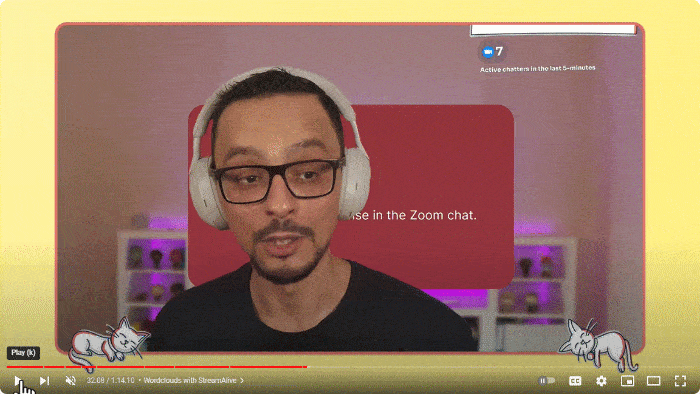Three exceptional examples of StreamAlive in the wild
The latest news from StreamAlive and the world of online, offline, and hybrid live events.
Hi there!
In this newsletter…
StreamAlive @ TechCrunch Disrupt
Swimming with the fishes
Using StreamAlive for non-English audiences
The Facilitainer shows how to elevate your Zoom sessions
Get up to $100 when you refer a friend
If you’re going to San Francisco
We’d love to see you there! We’ll be bringing the StreamAlive magic to the TechCrunch Disrupt audience with live sessions throughout the event.
It’s on October 28th to 30th at the Moscone West exhibition center.
And if you are planning to attend, you can get a massive 50% discount if you use our invite link!
Attend TechCrunch Disrupt 2024 and meet the StreamAlive team!
How presenters (and streamers!) are switching up their game with StreamAlive
We love it when our customers send us recordings of where they used StreamAlive in their meetings or streams.
If you’ve used StreamAlive and the recording is available online, let us know (reply to this email!) so we can showcase your event!
The Ecamm community has really embraced StreamAlive for their live sessions, so we wanted to share some examples with you so you can get inspired to make your regular Zoom presentations out of this world.
Here are some great examples that we’ve seen recently.
Swimming with the fishes
Martin Mckenna wowed the Ecamm community (and us!) with his application of Ecamm and StreamAlive.
Using StreamAlive’s new themes and chroma key settings, Martin was able to make Magic Maps and other interactions unrecognizable!
We just love the reaction by Tatiana when she sees what how Martin has chosen to visualize StreamAlive’s interactions!
Streaming tutorial with Tvg Nóbrega
This Brazilian streamer gave his audience a lesson in how to use StreamAlive in their streams.
It’s a great example of StreamAlive being used in non-English streams!
We love that he made use of our new background images feature to make his interactions have impact and context!
You’ll find the option to upload your own background images under the design menu for each interaction.
Master your Zoom sessions with StreamAlive and OBS
We love Said and his instantly recognizable graphics! We also love that he gives back so much to the facilitator community with his regular workshops ❤️
In this livestreamed masterclass, he demonstrated how to use the OBS Studio application to transform your Zoom sessions - and how to integrate StreamAlive interactions into that session.
Said used the new chromakey feature to make the StreamAlive interactions appear as an overlay behind him.
Give your friend 10% off StreamAlive, you get up to $100
We now have a way for you to gift your friends (colleagues, acquaintances, peers, social media followers, etc.) 10% off when they upgrade to any paid plan on StreamAlive.
As a thank you for referring your network, we’ll give you a 20% recurring commission of up to $100 on each user that you refer.
Our referral programme is open to every StreamAlive user (get your free account if you don’t already have one).
How to get started
Login to your account, find the Refer a friend option in the menu and you’ll get your unique referral link that you can share.
Good to know…
The referral programme is open to anyone who can accept PayPal or Venmo payments.
You’ll be paid at the end of each month for the previous month’s commissions
You can use your referral link on social media, in private message groups, on your website, or anywhere else you have an audience.
Got any questions? Email us hi@streamalive.com
Catch us on our social pages
If you haven’t already, check out our social media pages to stay updated on our quirky takes on the latest social media trends and the occasional piece of engagement-related advice.
All the best,
Peter and the StreamAlive team