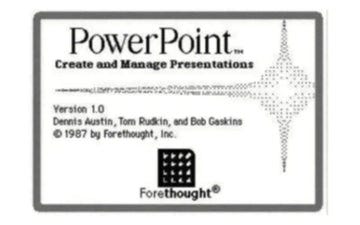🤯I didn't know PowerPoint could do this
Let's Unmute The Audience🎙️. Down with boring, one-way presentations 😡
Hi there!
In this newsletter:
38 years ago, PowerPoint changed the way presenters talked
Run polls, word clouds and spinner wheels inside your PowerPoint slides
38 years ago…
…two programmers, Robert Gaskins and Dennis Austin, were working at a small software company called Forethought.
They were developing a revolutionary application that worked on a new personal computer: the Apple Macintosh.
They called this new software “Presenter”.
You might know it better as PowerPoint.
In 1987, Microsoft acquired Forethought, folded it into its new Office suite of products and ever since presenters have been able to talk-talk-talk-talk to an audience.
Think about it.
For 38 years audiences have had to endure, suffer, and very occasionally, enjoy, talk-talk-talk-talk, slide-slide-slide-slide presentations.
StreamAlive wants to change that.
We want to turn your talking slides in to listening slides.
And we think we’ve invented the perfect way to do it 🤓
Introducing…
Interactive PowerPoint slides.
You can soon embed StreamAlive’s visual interactions directly into your PowerPoint slides.
Polls, word clouds, interactive maps, spinner wheels, they all appear and get updated DIRECTLY in your slides.
You no longer have to switch screens to go from sharing your slides to showing your interactions.
You can also create all your StreamAlive interactions directly within your PowerPoint slides so you don’t need to login to the web app.
It’s time to make your slides go listen-talk-listen-talk.
We think having visual, chat-powered interactions running inside your existing PowerPoint slides is going to be a game changer for trainers, facilitators, educators, and anyone else who is presenting to large groups of people.
Want early access to PowerPoint interactions?
We’re running an open workshop tomorrow at 11am EST (3pm GMT). Join us for a preview of the future of presenting.
(We know that’s short notice, but we’ll send you the recording if you can’t make it!)
You’ll learn:
How to create StreamAlive’s interactions inside your PowerPoint slides
How to connect StreamAlive to your Teams or Zoom meeting
How to run StreamAlive’s interactions in your PowerPoint deck

You need to join this workshop if you want to learn how to include polls, word clouds, interactive maps, spinner wheels, and all of StreamAlive’s other interactions directly inside your PowerPoint slides.
PS. If you can’t make it tomorrow, register for the event and we’ll send you the recording afterwards!
Catch us on our social pages
If you haven’t already, check out our social media pages to stay updated on our quirky takes on the latest social media trends and the occasional piece of engagement-related advice.
All the best,
Peter and the StreamAlive team
100% human-written with ❤️