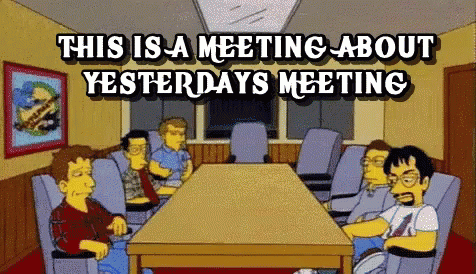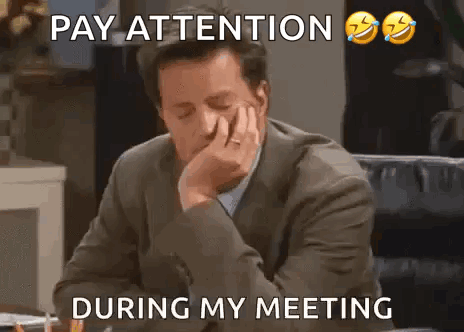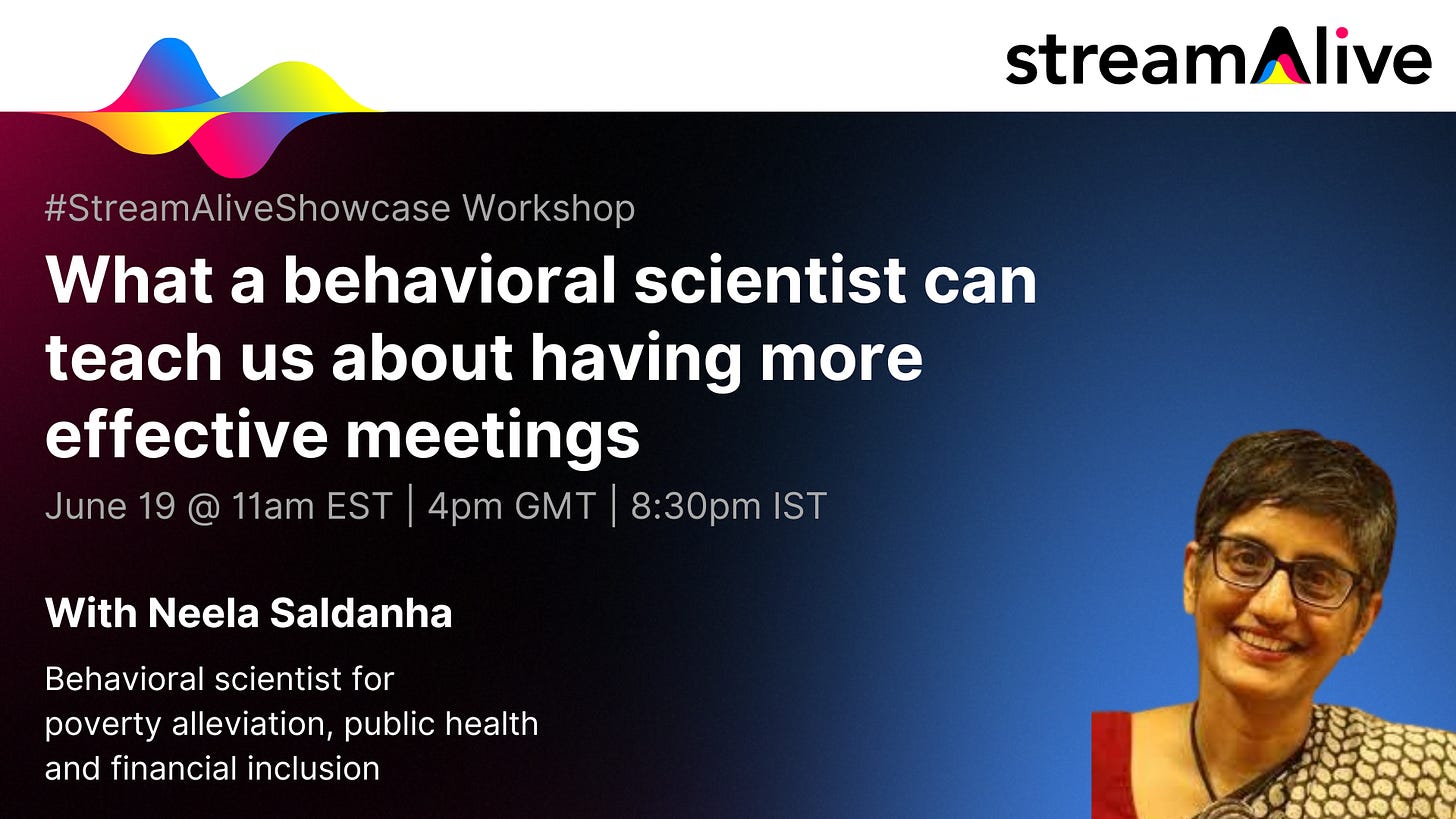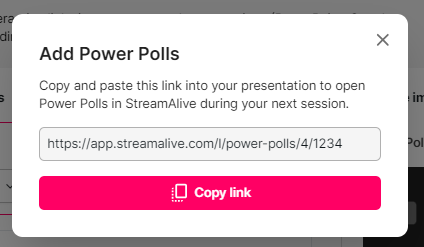Can science teach us how to have better meetings?
The latest news from StreamAlive and the world of online, offline, and hybrid live events.
Hi there! In this week’s newsletter:
A behavioral scientist talks about why meetings fail
NEW! Direct links to StreamAlive’s engagement boosters
What we’ve been reading…
🙀Why meetings fail, according to science
This week I’ve been speaking to Neela Saldanha about why meetings have got such a bad reputation and why people are becoming more resistant to accepting yet another meeting invite.
Neela has been studying human behavior for most of her career. At Pepsico she was the senior director of insights, using behavioral science to help grow the business.
Today, Neela is the executive director at the Yale Research Initiative on Innovation & Scale, and an independent behavioral science consultant to numerous non-profits.
Behavioral science is all about understanding why humans do the things they do and make the decisions they do.
One of the key tenets of behavioral science is that humans don’t always do the things they say they’ll do.
However…
What we do instead is predictable.
Running better meetings is about accepting this human trait and organizing your meetings in a way to keep people on track and focused.
As Neela said to me on Monday…
Meetings are bound to fail because they are run by humans (mostly, for now!) for humans (mostly, for now!). As the science of human behavior tells us, we don’t always do what we say we are going to but we do deviate in predictable ways.
💔5 reasons why your meetings are not working
So why do meetings fail according to behavioral science?
Agendas are missing - without an agenda, participants are unable to prepare for the topics that might be discussed and that impacts morale if they are suddenly put on the spot.
Meetings are too long - according to behavioral science, people’s attention spans start to wander after 20 minutes if the same topic is being discussed or one person is doing all the talking. Any longer than 30 minutes and you’ve likely lost the attention of the audience.
Cognitive load - people have a limited ability to absorb information in one go. A meeting that is presenting a dense amount of information and data for an hour is likely to have people’s attentions being diverted to their phones or social media.
Everyone has an opinion - When debating ideas or proposals, everyone is likely to have their own ideas on the best option or the best way forward. Not having a structured framework to make decisions is likely to devolve the process into an unproductive debate.
Wrong time of day - according to behavioral science, people are most attentive around mid-morning and mid-afternoon. Scheduling early morning or late afternoon meetings could meet less participation.
(The list goes on and on, according to Neela, but this is a newsletter, not a book.)
🧪How to have better meetings, according to science
So if that’s why meetings fail, how can we use science to ensure our meetings succeed?
Well, I’m glad you asked 😁
We have a #StreamAliveShowcase workshop coming up all about it.
On June 19th, Neela is going to be teaching us how to have more productive meetings by using principles from behavioral science.
Join us to learn the science behind having better meetings, where you'll learn...
How to get better attendance for your meetings and ensure everyone turns up on time
How to ensure your meetings run on schedule and don't get taken off track by endless debates or by the loudest voice
How to keep people attentive and engaged throughout the meeting
How to make meetings that get everyone to participate regardless of abilities or personality type
If you want to know the science behind what makes people tick and do things, then this session can't be missed!
Registration is free, but seats are limited so save your seat today.
We also have some more exciting #StreamAliveShowcase events coming up and we’d love to have you join us for them as well!
Jun 26: We have Jessie Paul, author of No Money Marketing, coming to teach us how any brand can compete against companies with big marketing budgets, even when you have a shoestring budget.
Jul 2: How can design systems improve your productivity? That’s the question Manish Agarwal will be answering in his session.
July 17: Tatiana Rodriguez is going to teach us how to conquer your virtual stage fright, perfect if your palms are sweaty and your throat goes dry before speaking to a virtual audience.
Save your seat to all of these events today!
Now you can use direct links to engagement boosters during your live session
For the times when you just want to run a quick engagement booster like a poll, word cloud or winning wheel, creating a presentation just for one interaction might be overkill.
That’s why we’ve launched a beta version of our direct links to engagement boosters.
(We’re yet to figure out a better name for it, which is also why we’ve labelled it).
You’ll find this new feature on the left-hand menu in the app.
When you click Show link, it gives you a direct link to the engagement booster.
And when you open that link in your browser, you’ll be invited to connect to your live session.
Where you might use this
Livestreamer: If you’re livestreaming, you probably dream of OBS and Elgato in your sleep. You can now program your StreamDeck (plugin coming soon) with the direct links to the engagement boosters. When you’re ready to run an audience interaction, just press the button on your StreamDeck and the engagement booster will open up.
Facilitator: If you dislike doing presentations during your virtual meetings, but like the idea of audience interactions, simply copy the direct links to the engagement boosters and keep them in your back pocket (home page shortcuts coming soon). Then, you can open the interaction in a browser tab, connect to your live session, share your screen and then let your audience participate in the chat. If you use a StreamDeck, you could program that too (see above).
Educator: If your lesson lives in a presentation, you can paste the link into a slide so that when you click it the engagement booster opens up in a browser tab. When you’re done, close the tab and return back to your presentation.
This is a very early release of the feature, so it’s still being improved and refined.
If you have ideas on how it can be used or how it might be made more useful to you, we’d love to hear from you!
What we’ve been reading
Ray Harwood doesn’t work for Zoom.
Yet he’s like a one-man customer support army for the product.
Over 3,600 posts on the Zoom community forums, he’s offered 440+ solutions to people’s Zoom problems.
And he does it all for free.
Ray recently penned an article about the top five Zoom apps that he recommends to help remote workers be more productive.
We’re well pleased that StreamAlive was one of his five essential apps for Zoom!
Making the list were:
StreamAlive - because the app excels at making virtual meetings feel more dynamic
StageTimer - because it easily manages the flow of presentations and discussions with multiple presenters
SlidesClicker - because it provides the ability to control their slide deck directly from their smartphone
Zoom AI - because it helps users organize meeting-related data across Zoom services into actionable insights
Zoom Events Production Studio - because it allows users to create broadcast-like presentations without leaving the app
Read Ray’s full article here!
Catch us on our social pages
If you haven’t already, check out our social media pages to stay updated on our quirky takes on the latest social media trends and the occasional piece of engagement-related advice.
All the best,
Peter and the StreamAlive team