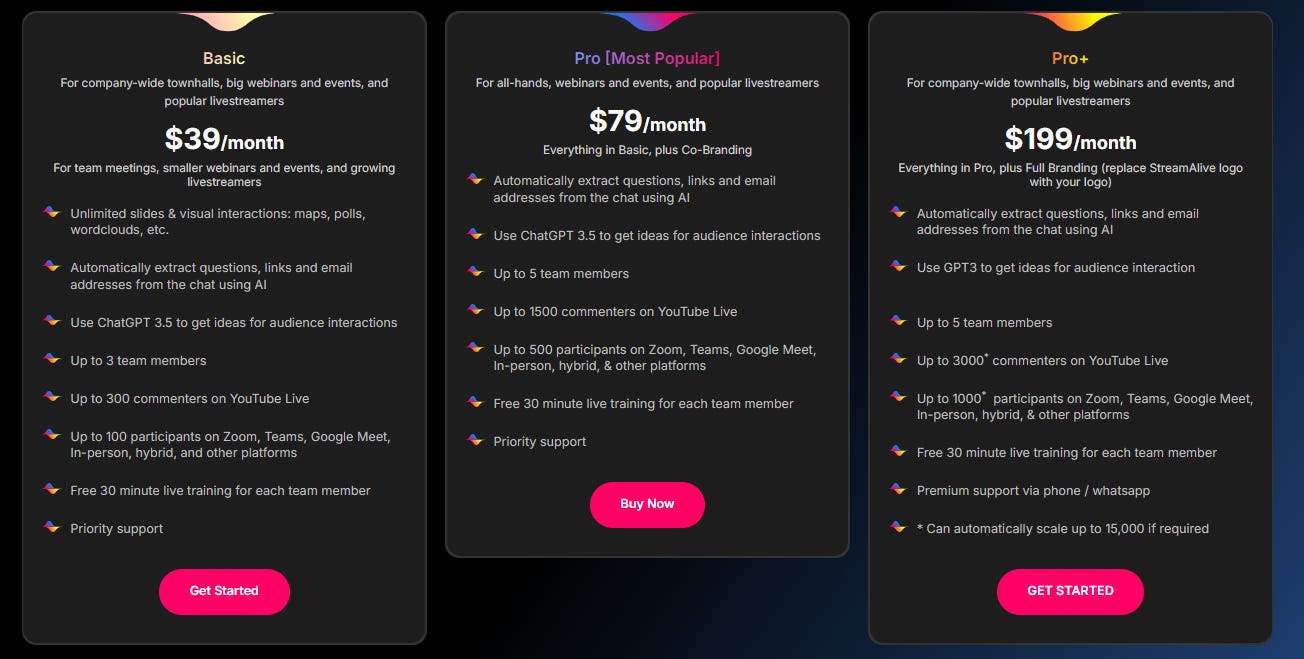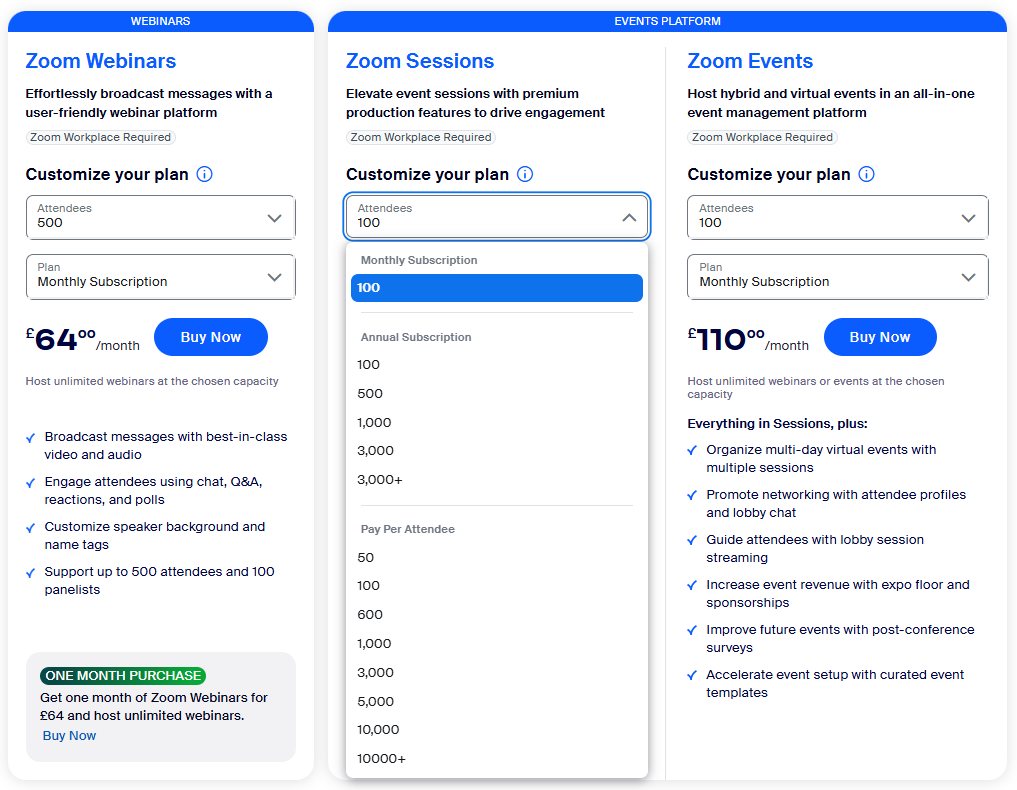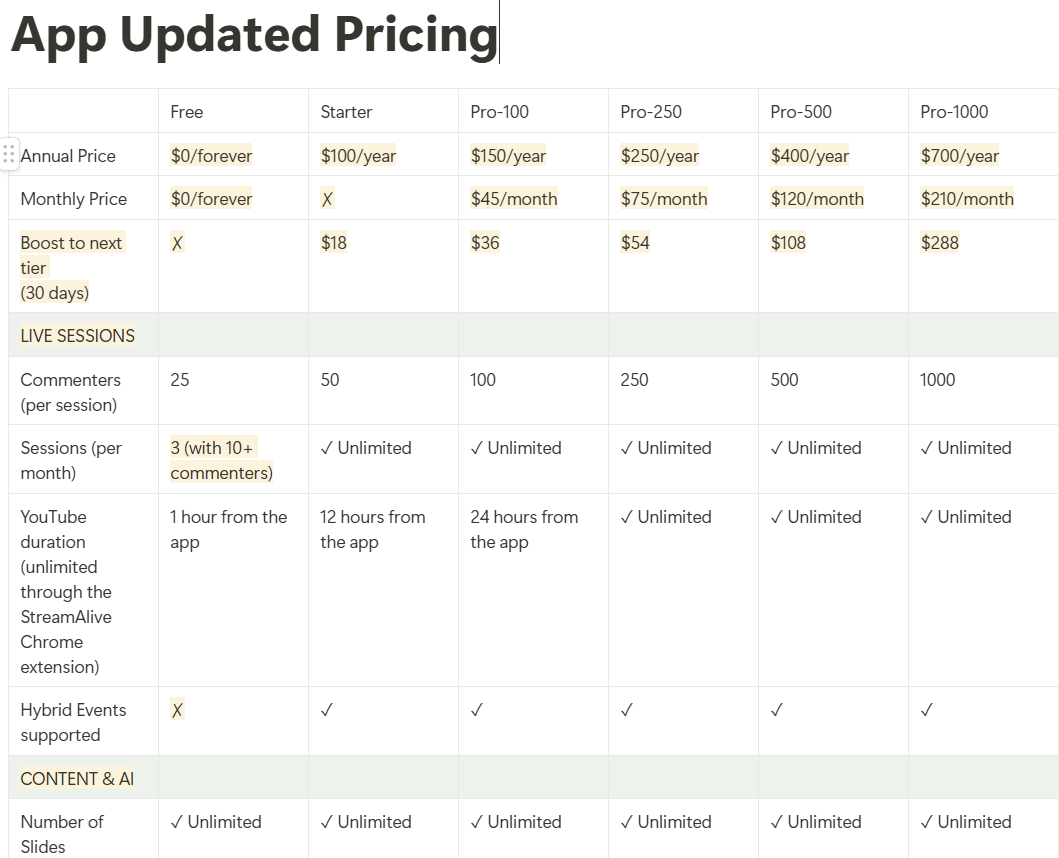Behind the scenes: Why we changed our pricing
The latest news from StreamAlive and the world of online, offline, and hybrid live events.
Hi there!
In this newsletter…
Why we changed our pricing
Get up to $100 when you refer a friend
Why we changed our pricing
The last twelve months for StreamAlive have been a big learning curve for all of us.
One of the things that startups need to watch is pricing, especially in a product-led growth company like StreamAlive, where our users need to be confident in their ability to purchase without speaking to a person.
When a new app starts to get users, pricing is usually based on a best guess of what users want. Since no one is paying, we don’t have a frame of reference on whether it’s too expensive or cheap.
You can look at competitors or similar apps and anchor your pricing around theirs, but you don’t know what their users value enough to upgrade and pay for the product.
That was the situation for StreamAlive for most of this year.
What we got wrong about our pricing
For every user who did upgrade to a paid plan, we hopped on a call to understand what caused them to upgrade and what was important to them in the paid plan.
A big takeaway was our pricing plans had too large of a gap between the number of commenters, and there were too many confusing plans.
Sidenote: If you’re unfamiliar with StreamAlive’s pricing, we charge based on the number of unique commenters in your live session. If your plan had 250 commenters, StreamAlive counts the comments of up to 250 individuals in your live session. If you have 251 commenters, the 251st commenter would not have their chats visualized in StreamAlive’s interactions.
For example, our users didn’t like that they needed to upgrade to the Pro+ plan if they had 600 commenters in their session because the Pro plan only allowed up to 500.
Since the plans were rooted in the number of commenters, our users told us they felt like they were paying for more than they needed.
We spent the better part of September and October rethinking our pricing, deciding what plans to offer, and what benefits users get in each plan.
Building a fairer pricing plan
We didn’t know what people would think of our original pricing plans since we didn’t have much data or feedback to judge it against, so we had to create something and see what people thought.
We think this is a normal evolution of every startup.
Now that we had the data and feedback, we knew the new pricing plans needed to offer more granularity regarding commenters, similar to Zoom’s webinar and events pricing plans for attendees.
We had an internal Notion document that was updated several times a day for weeks until it looked something like this:
(Renaming the plans to become free, starter, and pro was two whole weeks’ worth of conversations! 😱)
Giving users what they want
We learned that our users wanted the benefits of higher plans—such as themes and branding options—but without the large commenter limits.
So now we have three plans:
Free: We’ll always have the free plan
Starter: For people who run smaller live sessions
Pro: Where you can customize it to your needs and you choose how many commenters you want to pay for
We’re very happy with how the new pricing plans have evolved, and we think our users are pleased with it as well—we’ve seen a record number of people upgrade to one of the paid plans.
What next for StreamAlive’s pricing?
The eagle-eyed among you may have noticed in the Notion screenshot above that there is a row called ‘boost’. This isn’t an option right now but something in the works.
Here’s how it works:
Say you paid for the Pro-250 plan, but you have a big event where you expect up to 500 commenters in the session.
Instead of paying for the next tier, the boost option allows you to get the Pro-500 plan for 30 days before reverting to your original plan.
The details are still being ironed out and are subject to change. We’d love to know your thoughts on this before we roll it out!
Oh, and of course, we’re not saying everything we’ve presented here is the final version of our pricing plans, and they’ll never be revised again. Any future changes will be done in consultation with paying users to understand how we can better meet their requirements.
What about paying per event?
We used to have a ‘pay per event’ option, but we found it complicated our pricing too much. Also, many users wanted to test out StreamAlive several times before their event.
We decided that keeping a monthly plan with the option to boost for the Pro tier would be better for those with an occasional event (like quarterly town halls), because they can test out StreamAlive without restrictions before their event.
What about existing users on a paid plan?
If you are on an existing paid plan, we have reached out to you to transition you to one of the new plans. In almost all cases, this means being transferred to a lower-tier plan which more closely aligns with the number of commenters in your sessions.
Give your friends 10% off StreamAlive, and you get up to $100
We now have a way for you to gift your friends (colleagues, acquaintances, peers, social media followers, etc.) 10% off when they upgrade to any paid plan on StreamAlive.
As a thank you for referring your network, we’ll give you a 20% recurring commission up to $100 on each user you refer.
Our referral program is open to every StreamAlive user (get your free account if you don’t already have one).
How to get started
Log in to your account, find the Refer a friend option in the menu and you will find a unique referral link to share.
Good to know…
The referral program is open to anyone who can accept PayPal or Venmo payments.
You’ll be paid at the end of each month for the previous month’s commissions.
You can use your referral link on social media, in private message groups, on your website, or anywhere else you have an audience.
Got any questions? Email us at hi@streamalive.com.
Catch us on our social pages
If you haven’t already, check out our social media pages to stay updated on our quirky takes on the latest social media trends and the occasional piece of engagement-related advice.
All the best,
Peter and the StreamAlive team